Plaud Note 在2023年刚上线的时候我就研究过,当时是希望找到一个适合给 iPhone 录音的小配件。但它明显更专注于推广 AI 功能,直接在美国地区订阅的话,费用还是挺高的,最后放弃了。

当时已经看出来这个产品是中国人做的,虽然没有实际购买但一直有在关注。今年得知 Plaud 即将进入中国市场,而且要推全新升级版的 Plaud Note Pro 全球首发。因此我早早地把它加入了购物车,并在国庆节期间支付了全款。

blog 2k10-25
Plaud Note 在2023年刚上线的时候我就研究过,当时是希望找到一个适合给 iPhone 录音的小配件。但它明显更专注于推广 AI 功能,直接在美国地区订阅的话,费用还是挺高的,最后放弃了。

当时已经看出来这个产品是中国人做的,虽然没有实际购买但一直有在关注。今年得知 Plaud 即将进入中国市场,而且要推全新升级版的 Plaud Note Pro 全球首发。因此我早早地把它加入了购物车,并在国庆节期间支付了全款。
最近整理了一下自己每天随身携带的电池和充电器,发现跟三年前相比又有了新变化。毕竟这是每天要带着的东西,选择最适合自己的产品非常重要。
我还是会同时携带两只 iPhone,也会经常带着一台 Kindle Oasis 2(虽然 Kindle 需要在外面充电的可能性非常小吧)。图中的这些产品可以为这些电子产品提供强大后备电源支持,都经过了我的长期测试,值得写出来记录一下。
把它们从背包里拿出来,从左到右从上到下分别是:收纳袋(无印良品),电源插座(Mogics),USB 充电器(Aukey),Micro-USB 线缆(Anker)与 USB to Lightning 适配器(苹果),Micro-USB 线缆与 USB Type-C 适配器(紫米),移动电源及收纳袋(紫米)。
接下来详细说说。
继续阅读“移动电源解决方案”
小芝麻出生之后,我就想着给小家伙录一些睡前故事。虽然睡前故事本应该在睡觉之前亲口读出来,但总会有出差在外的日子。趁小芝麻还小,我抓紧时间录上一堆好了。
最简单的录音设备自然就是手中的 iPhone 咯,自带麦克风不说,内置的“语音备忘录”应用已经够我完成采集素材的任务了。如果有更高需求,应用商店里能找到各种更强大的 Apps 来帮忙,比如苹果自家的 GarageBand 这种。
说到麦克风,我本来觉得 iPhone 的麦克风其实已经够好了,但如果要录自己的声音,一般接上 iPhone 耳机和麦克风会方便一些。但录音的时候要把麦克风放在嘴边,这非常不优雅。最近看到 Shure 的一系列 iOS 用麦克风产品在苹果零售店上架,我忽然觉得是时候升级一下自己的录音设备了。恰好看到 Shure 在招募试用,于是就有了这么一篇体验文章。

需要说明一下,虽然试用的产品是厂商免费提供的,但文章里的观点并未受到影响。此外,这是我自己的评测,传达的是我个人的观点,仅供各位参考。
Hello, world, again.
This is a small article I typed with the AlphaSmart 3000. What term I should use to describe this machine? It looks like a full-size keyboard. But it comes with a four-line black & white LCD screen on top. On the top right of the machine, there’s a USB port labeled “Computer”. On the top left, there’s a PS/2 port with a “Printer” label. The machine could be powered by three size AA batteries. People say these batteries can last one full year. It does have the third port on the right side, a standard DC power supply. All the features here make me believe this machine is a poor man’s personal computer, or anyone’s electronic typewriter.
When you connect this machine with your Mac or PC. This machine will be identified as a standard “Keyboard”. You can type to your computer with this gadget. Look at the layout carefully. You will find it is almost identical to your Mac. It even has the famous Command key which could be found on every Macintosh.
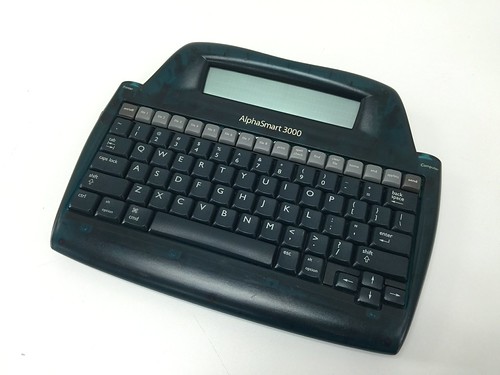
So it is a computer, a typewriter, and a keyboard.
最近忽然有点怀旧,很想再玩一次 FC 版“魂斗罗”。于是就这么做了,先去下载一个叫做 OpenEMU 的模拟器,然后顶着“不尊重版权”大帽子去寻找一个名为 Contra.nes 的文件。OpenEMU 不愧是模拟器届的神器,非常方便,非常好用。那个叫做 Contra.nes 的文件也不难找,善用 Google 的话不到五分钟就能搞定。
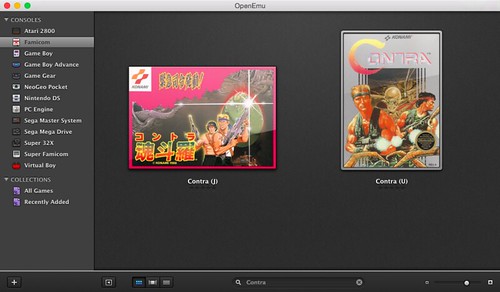
只是我手上这台 Mac 的操控让人不爽,让我非常崩溃。按照 OpenEMU 的默认设定,我需要用右手边的方向键来控制方向,用左侧的 A 和 S 键来控制跳跃和射击。这与当年用手柄的玩法完全不一致啊,那时候我分明用左手来控制方向,用右手来控制跳跃和射击。当年好歹也是可以用三条命通关的水平,可如今这种操控方式让我第一关都难打过去……
对我来说,这种事情无法接受。解决的途径只有一个,那就是添置游戏手柄一枚。